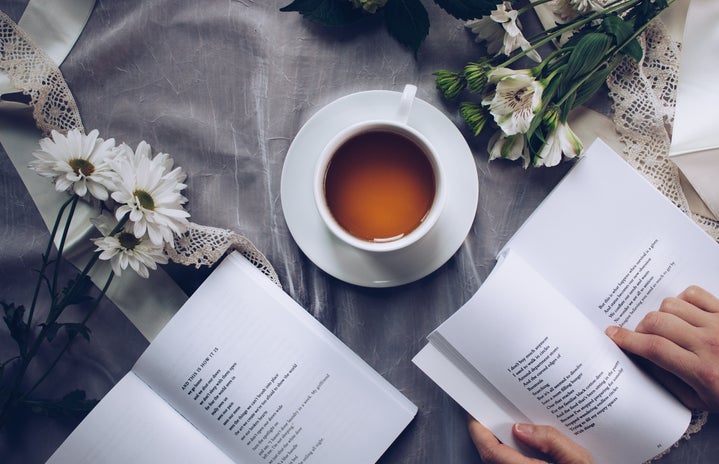During the pandemic we all took on various hobbies, most of them fading away with time. However, over two years later, the Bookstagram account I created because I was bored at home is still a big part of my life. Bookstagram is a community on Instagram where readers post all kinds of bookish content and interact with one another. Since creating my account, I’ve made new friends, been introduced to so many new books, interacted with readers all around the world, and had the time of my life creating my own content. Bookstagram is fairly large and can be intimidating, especially if you’re new to it. If you’re interested in creating your own account but don’t quite know where to start, keep reading for all the tips and tricks that I’ve learned over the years.
Creating Your Account
The first step is to create a new account, or rebrand an old one, to become your Bookstagram. Either way, you’ll need to decide on a username. You can incorporate your name, make it a reference to your favorite book, do a play on words, or anything else you can come up with–as long as it’s not already taken by another user. Don’t worry if you can’t think of anything you love right away, you can change it at any time.
You’ll also have options to enter things like your name, pronouns, and category to describe your account. Those are all fairly self explanatory, but deciding what you want to put in your bio can be a little trickier. For a new Bookstagram, it’s a good idea to include things that will quickly introduce you to whoever views your profile. You could put your favorite genre, your age, your other interests, etc. Most Bookstagrammers also put their current read and their yearly reading goal. The key to creating a good bio is just to make it uniquely you. Have fun making your bio and change it up as often as you want!
Useful Apps
There are a plethora of apps out there that are helpful in creating a Bookstagram–apps for editing photos, planning your feed, tracking your reading, and more. I think it’s best to download and experiment with different apps to find out what works for you, but as a starting point I’ll share what apps I use.
To track all the books I read, give star ratings, and write reviews, I use Goodreads. It’s easy to navigate and great at keeping all the books I log organized. You can also add your friends to see what they’re reading and participate in yearly reading challenges. StoryGraph is a similar, and newer, platform for tracking your reading. I haven’t used it for very long, but I really enjoy the personalized pie charts and reading stats that it provides.
For editing, I use two apps: Tezza and Canva. Tezza is a photo editing app that I use for adding filters. It allows you to create a filter and then save it, so it can be easily applied to any photo you upload (this is how I maintain a consistent theme). You can also link your Instagram to the app and see how a photo would look in your feed before you post it. Canva is an app geared more towards graphic design, and I use it to create all kinds of content for my bookstagram. With seemingly unlimited fonts, graphics, photos, and more, Canva is a space where you can create whatever your mind imagines.
Posting & Engagement Tips
It’s always a good idea to start by introducing yourself using a “meet the bookstagrammer” post. In this post you can tell potential new followers what you like to read, what your other interests are, and any fun facts about yourself that you want to share. This helps let people know what kind of content you will be posting in the future and a little bit about who you are as a person. From there on, your posts can include book reviews, reading updates, book recommendations, or anything else you can come up with.
To get new people to interact with your posts, you can include a “question of the day” in your caption. The question can be related to the content of your post or not, as long as it’s interesting. A fun question of the day will get people to comment their answers, which in turn boosts your engagement and allows more people to see your posts.
Using hashtags is key in getting your posts to appear on users’ feeds and in the explore page. I would recommend using the maximum amount of hashtags per post, which is thirty. You can pick hashtags related to what’s in your captions and photos, as well as general ones used on Bookstagram. I find it helpful to look at other accounts to see what hashtags they use. Once you find some you like, you can write the hashtags in your caption or in a comment under your post.
Utilizing the explore page and following hashtags related to your interests is a good way to find Bookstagrammers you share commonalities with. Put yourself out there and follow or DM other Bookstagrammers if you want to be mutuals or friends. Most people are on Bookstagram because they want to make friends and talk about books, just like you!
Have Fun!
Sometimes the engagement numbers and stress of coming up with new content can weigh you down. Try to keep in mind the reason you joined Bookstagram in the first place. Your main priority should always be to have fun and embrace your love of books.
Congrats, you are all set to enter the nerdy world of Bookstagram! I hope these tips help make your journey a little easier, and that you find the platform to be welcoming and all you had hoped for it to be.