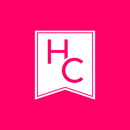I love the concept of planning my daily life. Of course, planning bigger events, such as trips, exams, and major holidays is necessary for assuring their success. However, planning the more mundane aspects of my life, such as weekly tutorials or what I’ll be making for dinner, is a harder task to conquer. As an idea, filling out a planner is a productive use of time, but when the time comes to carry out my intentions, it seems like a burden not worth carrying.
In short, I romanticize the idea of planning. I know in reality I would not be able to be someone who sits down every week with a paperback planner. I know that at the most I could write down all the assessments I have for the semester, but, after that, my organizational abilities are burnt out. Coming into 2021, I wanted to find a realistic way to become this girl.


This is a simplified version of what Notion is capable of, there are more advanced tools to utilize, such as an interactive weekly budget and a thesis planning template. Although using a traditional planner does not sound that unappealing, having started planning my year on Notion, I have seen such an increase in how often I am actually checking the planner. Since it is remote and can be accessed from any device, you never have any excuse to avoid planning. Additionally, one of my favourite features of Notion is the ability to alter the style and content whenever you like. When using a pen and paper planner I often find myself in a certain dilemma. One where I want to fill in all my tasks and responsibilities right at the beginning of the semester, so I don’t procrastinate, but also want to wait in case I switch classes or the dates change. With Notion, you can update your schedule without making it look messy. Overall, it may not seem like planning your semester or weekly budget is a simple task, but when the time comes it can be overwhelming to put everything in writing because it is so concrete and not easily subject to change. Especially as a university student, when you don’t know when you will be switching classes or changing your weekly grocery budget because your housemates decide on a spontaneous dinner. Notion offers the flexibility you need while giving you a place to streamline all planning into one workspace. I would recommend this option to any university student trying to organize their life in a smart way.