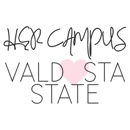As a college student, I have been feeling a deep bond with my peers in recent months. Not only are we all trying to save a few extra dollars, but suffer through online classes with (at some times) little to no direction from instructors. If you–like myself–are having trouble concentrating and pinching pennies this semester, these are a few browser extensions/websites which can take a bit of the stress off your shoulders.
A few money-saving sites which seemingly rescued my bank account include Prime Student, Spotify Premium Student, and Honey.
- Prime Student
-
Prime Student, upon signing up, offers you a free, six-month trial of two-day deliveries. After those six months have passed, the usual Prime fee (approximately $12.99 a month) is cut in half! Forget about leaving your house for school supplies. Prime Student can ship rental textbooks, subject notebooks, and every other course requirement straight to your door for half the price!
- Spotify Premium Student
-
Spotify Premium is an investment I was once hesitant to make. Let’s face it, $10 a month adds up pretty fast. However, Premium Student with Spotify, much like Prime Student, cuts the monthly cost in half when you sign up with verification of your student ID. Not only does this plan give you access to unlimited music play for all of your study sessions, but Premium Student gives you access to both ad-supported Hulu and Showtime streaming!
- Honey
-
Finally, Honey, albeit its persistent appearances through YouTube ads, is an incredibly useful tool to add to your web browser. While Prime Student and Spotify’s Premium Student Plan offer discounted rates, all Honey does is save you money. After reaching the checkout page to any online store (including Amazon, Chegg, etc.) Honey will turn the internet upside down for any applicable coupon codes relating to the product you are attempting to purchase and apply every single one. A more important thing to note is that this application is entirely free and so easy to install they claim it only takes “two clicks” to do so.
The following listed below are a few browser extensions to make online readings or certain websites easily digestible.
- Dark Reader
-
If your phone lives in the promised land of dark mode 24/7 and you’re feeling an unhealthy obsession to make your desktop appear the same, Dark Reader does just that. Add this browser extension to your computer and transform any website’s appearance into dark mode. This helps me especially during my late-night study sessions or research for papers.
- Mercury Reader
-
Another great tool provided by the world wide web includes Mercury Reader. This chrome extension will do wonders for you and any web pages you find yourself constantly sifting through. Mercury Reader will nix all ads and other distractions from several web sources, allowing for a format that is easily digestible and pleasing to the viewer.
- Podcastle AI
-
And if you aren’t much of a reader, Podcastle AI is another chrome extension I recommend. This application will take all of the text from a site and transform it into a podcast for more efficient learning. If you are ever cramming for an exam and need to review it or find yourself too exhausted to glance over the material, this extension will give you your information at a much quicker pace.
I hope this list helps any of my fellow struggling students. Remember, we are all in this together!