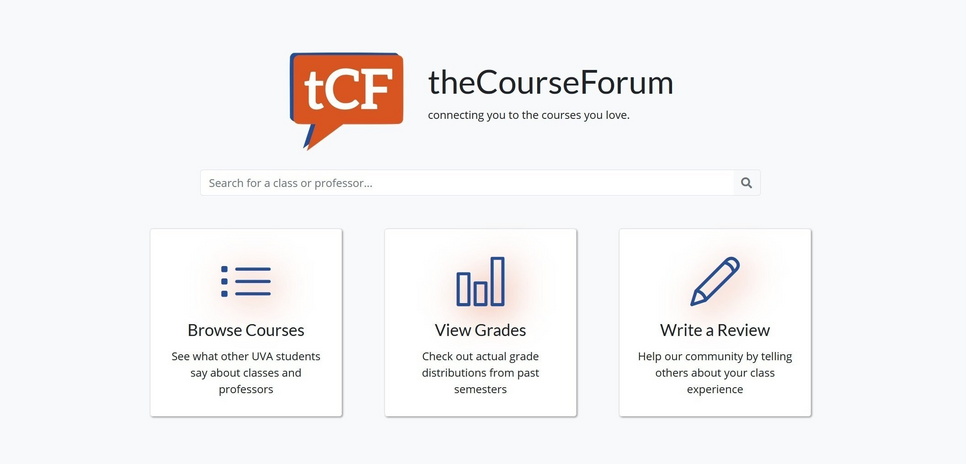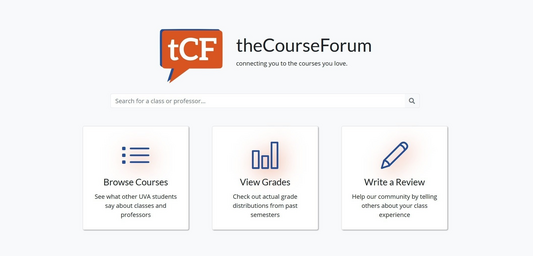With Spring Enrollment right around the corner, here are some helpful tips for picking out the perfect schedule for next semester.
- Use Lou’s List first
Before I even open SIS to start looking through classes, I go to Lou’s List first. It is far easier to navigate, and it is very user friendly. I really like how I can visually see all the course departments and course options on one screen, which makes it the best place to start brainstorming which courses you are interested in for the next semester.
- Look for more descriptive course information on department websites
This is something that I did not previously know about course enrollment. Many departments, like the English department, list the course offerings for the next semester on their websites with more information about the courses. For example, the course department may go into further detail about the specific course requirements or may even provide a sample syllabus. This is an awesome way to get a better understanding of the courses you are considering taking.
- Use Coursicle for building sample schedules
I like Coursicle for the early stages of schedule building. It is easy to save different schedule versions, and the editing process is much more seamless than the schedule builder on SIS.
- Be sure to check out the course forum
The course forum is an invaluable tool to read course reviews from previous students. The course forum additionally has information about grade breakdowns and ratings on the amount of time previous students spent on the course weekly, and ratings on the difficulty of the course. This allows you to make more informed decisions about which courses you take.
- Turn on the seconds feature to your clock
I turn on the seconds feature on the clock on my laptop, which allows me to be ready to enroll at the exact second my enrollment appointment starts. We all know that courses fill up so quickly, so jumping in at the exact time of your enrollment appointment is a strategy to have the best chance of getting spots in your desired classes.
- Enroll with a singular click directly from the build my schedule tool on SIS
To save time when enrolling, I think using the schedule tool on SIS is one of the best strategies. Instead of having to manually select each course from your shopping cart, you can add all the courses in which you want to enroll into the schedule builder tool. When your enrollment appointment starts, you can enroll in the entire schedule with a single click.
Good luck with course enrollment season!