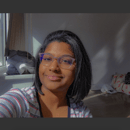This article is written by a student writer from the Her Campus at Jefferson chapter.
This is basically an appreciation post for my most frequently used apps and extensions. This article is dedicated to sharing them with you all (in no particular order.)
- Notion: Webpage & App
- I actually write my HC articles here because it feels less formal than Google Docs and organizes better
- Super customizable virtual space, a more flexible, visual, and aesthetic version of google docs
- Have downloadable templates from other creators or from the company (ex: Studio Ghibli-core, calendars, etc…)
- Great way to be organized for anything from schedules, zoom class links, to-do-lists, collaborative assignments with friends, shopping lists, reading/watching-lists, etc…
- Momentum: Google Chrome Extension
- This extension basically leads you to a page other than the typical Google search engine
- The free edition includes a daily new search-page wallpaper and motivational quotes. It also comes with a greeting, time, productivity rating, and a to-do list to the side.
- It cheers me up when I read the motivational quote because it’s like my own personal fortune cookie every day. The greeting changes as well, for example, right now it says, “Take a deep breath.”
- Grammarly: Google Chrome Extension & App
- I’ve been on the Grammarly grind, and both the free and premium versions are helpful. The program has developed a lot from the time I first got it, and it’s only gotten better.
- It’s helpful in reminding you of basic things in your writing and it can be adjusted for your specific writing goals. For example, for school projects I would use the settings of formal and knowledgeable and Grammarly would adjust their suggestions according to this.
- Speechify: Google Chrome Extension
- This extension is relatively new and is glitchy sometimes, but when it works it’s super helpful when you don’t want to read something
- This extension basically turns text on your screen into a voice and reads it to you out loud
- I’m hoping for less glitches in the future, and the ability for it to read pdfs!
- Video Speed Controller: Google Chrome Extension
- By far, the most incredible extension I have ever utilized, and the best thing mankind has created.
- This video speed controller allows you to adjust your video speed playback to various levels, in increments of .10 all the way beyond 6x.
- This has been so incredibly helpful for watching and listening to online lectures/videos, as I can really customize the videos to beyond the Canvas and YouTube suggestions of 1.5x and 2x. Sometimes, I need that 1.3x, and at other times, I need that 2.4x. This extension has been an actual lifesaver.
- Google Docs Dark Mode: Google Chrome Extension
- The title says it all, Dark-Moodle Google Docs
- Reminders: App
- So basic, yet so essential despite the 500 “incomplete” reminders I have since I always 1) Forgot to mark them complete or 2) Set 7 reminders for the same thing
- I have “Hey, Siri,” set on my laptop so when I have those moments where I’m doing something and remember I have to do something else I just say “Hey Siri, set a reminder for date, time to do blank”