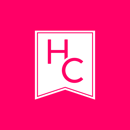You probably use the internet every day; but do you ever think about the cyber dangers that prey on your files and data? Here are some simple strategies for you to protect yourself from viruses and other malicious hacks when surfing the web. They might seem a bit obvious, but take them as a reminder that the internet is not always as safe of a place as you think it is. So buckle up and read on!
1. Be mindful about your personal information.
Sure, the internet was created for sharing, but be careful about giving away private data. Your personal information can be used to fake your identity for illicit purposes, like committing criminal activity in your name or stealing from you. Therefore, never reveal stats such as your bank account, personal identity code or social security number to users or websites that you do not fully trust. Also, it is a good idea to be cautious about what you post on social media, especially if your accounts are public. For instance, try not to post content about your location in the moment and instead wait until later, when you are not in that place anymore – this way you will avoid unwanted visitors knowing where you are.
2. Take special care when shopping online.
One thing that you should always check for when paying for anything online is that the site you are making the transaction in has SSL (Security Sockets Layer). This means that the web addresses should begin with “https://” or “shttp://”, which lets you know that the site is encrypting your information to keep it safe. On that note, make sure you trust the page you are making the transaction on and check that the website’s address is the correct one – sometimes scams’ interfaces can look exactly the same as the original website’s and only a little change in their address handle (for example, it ending in .net instead of .com) might hint at the danger that you are in. On the other hand, one option your bank might provide is a virtual credit card, which allows you to recharge it with a smaller amount of money so that you do not have to pay with a card that is connected to your bank account as a whole. This way, if something goes wrong with the virtual card’s account, the rest of your money will still be safe. Finally, watch over your bank account regularly and let your bank know immediately if you notice any suspicious activity going on.
3. Use strong passwords
Do away with that one-word password you came up with when you were 10. Instead, your passwords should be long sentences (at least 12 digits) that interchange letters, numbers and other symbols. Also, you should have different passwords for different accounts and strive to change them every few months. Why is it important to have a bulletproof password? On one hand, somebody could be on to you and know you well enough to figure out your password, making evil use of what they access through it. I know what you are going to say: life isn’t a Mr. Robot episode. But, hey, it’s better to be safe than sorry – you never know what might happen. On the other hand, if you have a weak password you might fall victim to a data breach; the kind of attack where a hacker cracks the passphrase for multiple users of a network or company, compromising all their data. If you have a strong password, not only will it be less probable for you to fall prey to the massive hack, but you will also be contributing to having a safer network overall.
4. Make use of tools to protect yourself.
There are countless softwares and programs out there to help you attain cybersecurity. For example, don’t overlook having an anti-virus software to keep worms, viruses, Trojan horses and other unwanted invaders away from your device. Another basic program is a firewall. Firewalls monitor and control the incoming and outgoing network traffic based on predetermined security rules, which is especially helpful if you are someone that navigates often through public wireless networks such as the campus WiFi. Talking about public networks, you could also be interested in paying a little extra for a VPN service (Virtual Private Network) to enjoy a safer connection when using public WiFi. Beyond any virtual programs that could help you with your safety, there are also good old analogic tricks to keep virtual predators away. For example, tape the digital camera and microphone on your device so that, if somebody infects it, they cannot invade your privacy through them. Moreover, do not insert unknown hardware, such as pen-drives or disks, into your computer or phone – they could be infected and cause major damage to your files and data.
Pretty straight forward, isn’t it? Actually, these are just some of the innumerable measures you can take to be safe online. The truth is, all protection might still not be enough – so always be on the lookout for ways to keep yourself safe from hackers and other cyber dangers. Therefore, if you have any extra tips and tricks on the subject, please make sure to leave them in the comment section below!