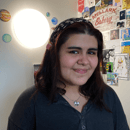While I admit that the level of seriousness with which I care about my Spotify playlists borders on obsessive, there’s no denying that there’s a special kind of satisfaction that comes with a perfectly curated list of songs. Here’s some tips and tricks that’ll help you really define your music tastes, as well as guarantee your friends exclaiming during your hangouts, “Hey what playlist is this? I love it!”
Make a master playlist
Having a primary go-to playlist has really been a game changer for my Spotify account. I keep a playlist of around 60 to 70 songs that’s regularly curated with new, current, and recommended music from all over. This really gives you a chance to expand your musical horizons as well as taste (never neglect that Discover Weekly!) without getting too hectic in terms of placement. I usually keep songs in my master playlist rotation with daily listening for about a month, or at least until I’ve really gotten a chance to sort out what I feel for that particular song. That brings us to….
Create a consistent process
After a song has been worn out of the master playlist, take a second to really listen to it. No distractions. All the way through from beginning to end. How does the song make you feel? Does it fit a certain mood? Does it remind you of a particular time in your life? Is it one of your new all-time favorites? Be absolutely certain of the emotions a specific song brings to you, especially if it’s a strong gut reaction. Then…
Title your playlists around certain moods
Songs can determine the entire way we go through life. They make up our memories, filling the soundtracks of everyday moments. A song might be upbeat and fit for a party, the perfect study melody, a tear jerker, or only apt to be heard while having a late night drive with your best friends. Because of this, I like to classify my playlists by emotional reactions: cute, groovy, vibes, melancholy, dancing, chill…. The list goes on and on. Some people will often choose to title their playlists around months or events, but I’ve found that moods is the most effective way to categorize music, and guarantees the right tune for any given occasion. After you’ve gotten through this step, the only thing left to do is…
Be a little ridiculous with it all
Logging onto Spotify on your laptop allows you to access features that the mobile app doesn’t support, such as playlist images and descriptions, as well as Friend Activity (a personal favorite of mine). Take a few minutes to get the app loaded on your computer and mess around with these options. Come up with funny descriptions for your playlists, add images that fit the title, and check out what your friends are currently listening to.
You never know, the most magnificent song in the world might be hiding in plain sight.