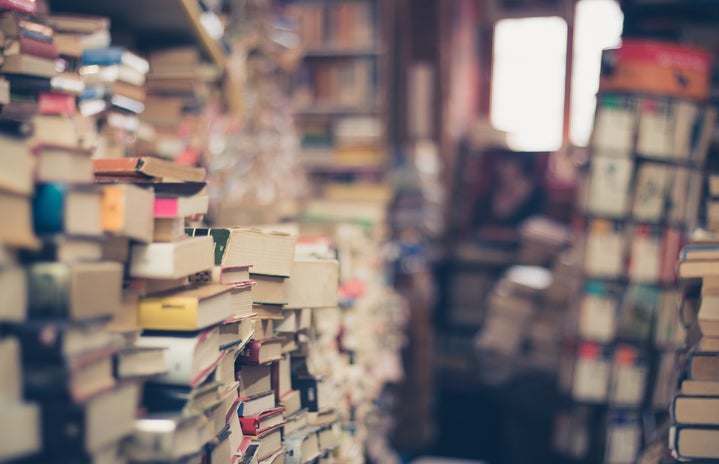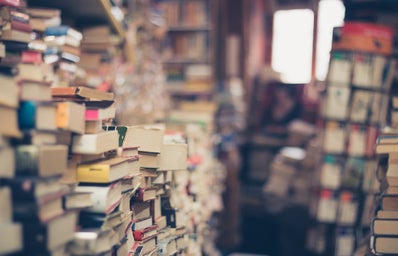Writing:
Whether you’re looking to improve your writing, hone specific skills, or write more often, these sites have got what you need – and then some.
Hemingway App is a useful tool for making your writing more clear and concise. Just paste your work into the site, and it will highlight difficult to read sentences, adverbs, complex words or phrases, and uses of the passive voice.
2. NaNoWriMo
National November Writing Month, or NaNoWriMo, takes place each year beginning on November 1. The idea is to write every day, tracking your progress on the site. While the goal of 50,000 words in 30 days might seem lofty, the idea is to encourage writers to at least craft a concept for a novel, and begin writing it.
This adorable site utilizes positive reinforcement for writers. Simply select 100, 200, 500, or 1,000 words, and every time you reach the benchmark, a picture of a kitten will pop up.
4. OneWord
OneWord is a great way to practice stream of consciousness writing. The site puts a word at the top of the screen, and gives you sixty seconds to write about it. The objective is not to think about or analyze your writing, but simply to get the words on the page.
5. 750 Words
Make an account with 750 Words, and get into the habit of writing every day. 750 words is approximately three pages. The idea is to write about anything you want, as long as you’re writing. Your work is completely private, unlike on blogs or social media. The site automatically saves as well, so you can look back on your progress.
Reading:
Can you browse book titles for hours? Are you looking for a new book or bookstore? Then check out these sites.
1. Goodreads
You’ve probably heard of Goodreads, but have you made an account? Sign up, and discover what to read next. You can track books that you’ve read, that you’re reading, and that you want to read. You can read reviews and check out personalized recommendations. You can explore endless themed lists, such as “Books That Everyone Should Read At Least Once,” and “Best Dystopian and Post-Apocalyptic Fiction.” Make an account, and the possibilities open up.
Go Book Yourself promises “Book recommendations by humans, because algorithms are so 1984.” It lists a book, asking: “Like this?” and recommends four other books (“Try this”). You can search by title, author, or genre, or simply browse the homepage.
Interested in design? The Book Cover Archive is just what it sounds like: an archive of book cover designs and designers. Spend some time browsing, or search your favorites. Just be careful – it’s easy to get lost in the archives and lose track of time.
4. Read Print
Read Print promises thousands of free online books. While you might not find the newest Young Adult novel here, there are tons of classics. Before you buy a copy of Jane Eyre or The Great Gatsby for class, consider reading it on Read Print.
Indie Bound’s Indie Store Finder searches by location to find local bookstores near you. Rather than going to the closest Barnes & Noble, support an independent bookstore. You’ll find great books, plus tons of other cool stuff. From gifts to food, you might be surprised by all that these stores have to offer.