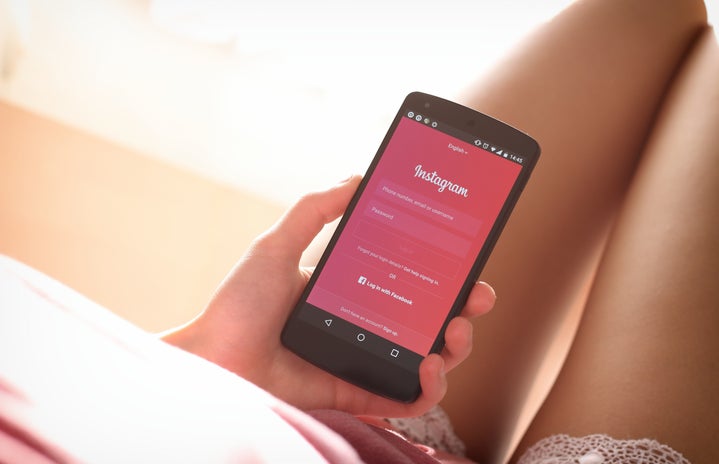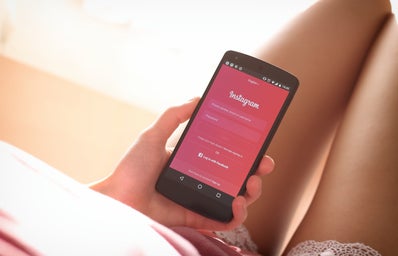As Instagram has become increasingly popular, and with everyone wanting to be an influencer nowadays, one of the key elements in creating engagement on the platform is having visually pleasing Instagram stories. Sometimes I look at influencer’s stories and I am in awe of how beautiful they make them… it’s honestly an art form. So I wanted to learn how they do it, and now I am here, sharing some of those easy little tricks on how to up your Instagram story game.
- Start with a picture from your camera roll.
-
(If you want to use the built-in Instagram filters, skip to step 6.) It can be any picture you want to post, but make sure it’s edited the way you want. Don’t open this picture in the Instagram story app.
- Now, choose a different picture to actually open.
-
It could be a wallpaper, a pattern, another picture of yourself, a landscape, etc, but make sure it’s something that doesn’t attract too much attention. Make sure this one is edited too, in a similar style. Open this picture in the Instagram app.
- Now click on the picture icon and pick your original picture.
-
You can adjust it to make it bigger or smaller.
- You can choose multiple pictures as well to make a collage.
-
This is an easy way to showcase multiple pictures and create a desired aesthetic.
- Add some text and some lines!
-
One of my favorite things to do is add text in different colors and layer them on top of each other, and draw lines in those different colors that frame the photos or text.
- What to do if you only want one picture though, or you take a picture through the Instagram camera?
-
Don’t worry, we can still spice it up. (If you take a picture in the Instagram camera, don’t forget to use the built-in filters. My favorite filters are by @bryant and @tyfrench.) Let’s start with some dots of varying colors and textures (glowing, colored pencil, etc.)
- We can also add some stars and other fun emojis through the Japanese keyboard!
-
Add the Japanese keyboard in settings, then go into the symbols page and start picking out all types of fun, modern emojis (you can always use the regular emoji keyboard, too).
- Vary these colors, sizes, and textures too.
-
Add different colors of stars, and different emojis. Place them in different sizes around the picture, surrounding the main subject.
- Now, add some text!
-
One of my favorite things to do is combine your own handwriting through the drawing tool with actual Instagram text, and take it back to step 4 with the layering of colors. Opposites attract the human eye, so add text in a font different than your own handwriting style.
I hope some of these tips got you inspired to up your Instagram story game and make an art out of it! I would love to see your stories, hit me up on Instagram @rockonholty. Happy gramming!