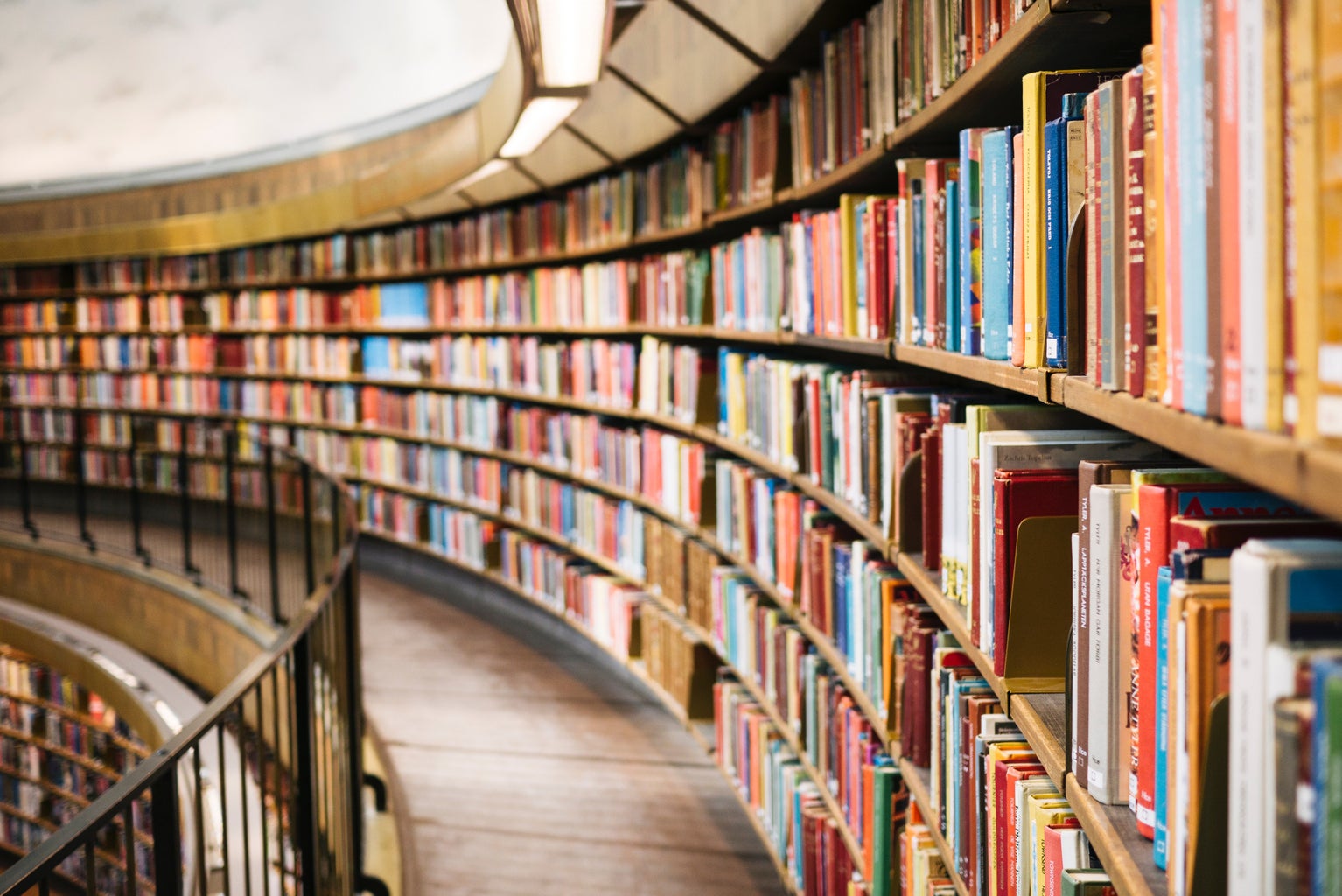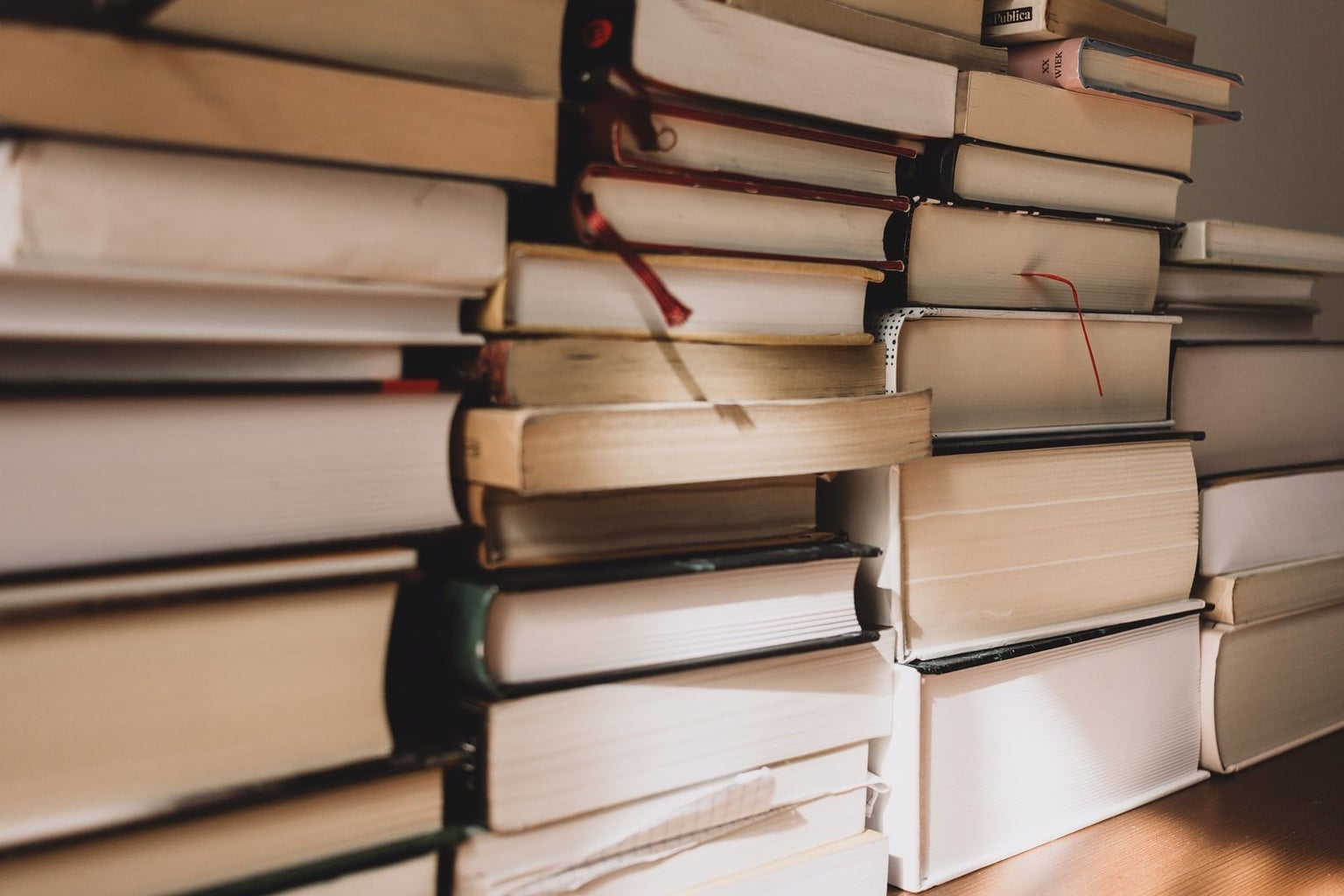I’ve always loved books, but picking up a novel can start to feel like a chore while also taking classes that assign reading. I find it hard to get excited about starting a new book in college, even when it’s a book I know I want to read. The social-media-for-books app, Goodreads, is a great way to get back into reading and to make it fun again.
Using Goodreads, you can “shelve” books into Want to Read, Reading, and Read categories. You can track your progress on the app, and rate your finished books on a 5-star scale, adding a quick review, if that’s your style. I love reviewing my books, because it helps me remember exactly what my thoughts were in case I ever want to make a recommendation to a friend or debrief the book with a fellow reader. It’s also just a great way to document your thoughts on your first read, in case you ever decide to give the book another chance.
One of my favorite features of the app is that it lets you set a reading goal for the year and will track if you’re reading enough books to keep up with that goal. It makes finishing a book feel like an accomplishment, rather than a burden. (Shamelessly, I like to set a pretty achievable goal so that I know I can reach it… but aim high!)
In terms of deciding what to read, there are so many helping hands on Goodreads. Aside from telling your favorite genres to Goodreads so that it can make recommendations, you can also find books by looking at what your friends are reading! You can see your friends’ updates and reviews on your main feed, and, when you search a book, Goodreads will tell you if any of your friends have read/reviewed it already. Of course, you can also read other Goodreads users reviews, but I love looking at my friends’ book opinions before deciding what to read next.
If you’re a Kindle user, one of the best Goodreads features is that it stores your book highlights on the app. I rent ebooks from another great book app, Libby, but that also means that I can’t go back into my books and see which parts I really liked. Goodreads stores your highlights with your book ratings and reviews. You can share those highlights out with your friends, or just keep them stored to revisit later on.
If you’re a reader struggling to fight the reading-for-classes-burnout, then Goodreads is the app for you—it makes reading fun again!