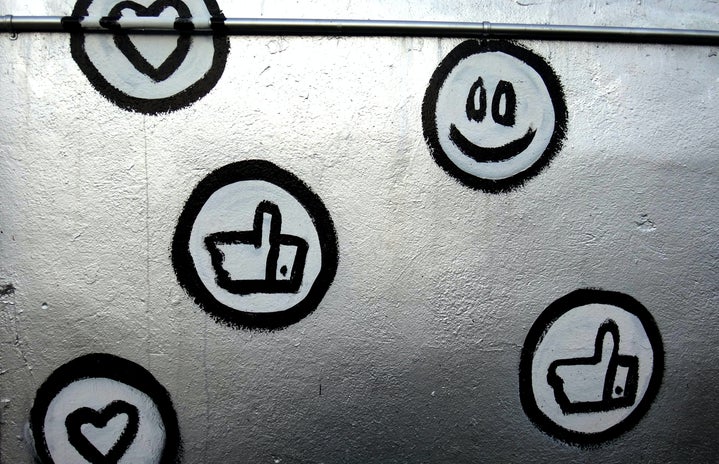In an age in which even the largest technology tycoon can be taken before the Supreme Court, it’s important to consider safety when on the internet. As amazing as infinite cat videos are, there can be downsides to the world wide web. Scams, hacking, viruses, and cyber-bullying are just a few of the things that affect adults today. To keep safe on the internet, be sure to consider the three P’s: Passwords, Privacy, and Permissions.
1. Passwords
Having the same password for everything may be convenient, but it certainly isn’t safe. Passwords should be long, complicated, and different for every application you use. There are password creation and storage apps to help out with this.
Another way to protect your data is through dual-authentication. This is where you must do something in a different application or device to prove that it’s you signing in, not a hacker. You can connect your email to your phone, and much more.
Pro Tip: “Password” is the most common password. This is a sign it isn’t very good.
2. Privacy
Living in an age of social media it can be hard to limit what you put of yourself online. Who’s going to care about your numerous selfies and rants about work on Facebook and Instagram, right? Wrong. There have been cases of people stealing pictures of another person off the internet and using them as their own. What you put online is how you want the world, including future employers, to see you. It’s always a good idea to only allow “friends” to see what you share, not the general public.
Pro Tip: On Facebook, you can change every post to the audience you want, and on Instagram, you can set your close friends, so that no one who shouldn’t can see your photos and content.
3. Permissions
You may have wondered why so many gaming apps require so many permissions on your phone. Why would a Game of Thrones trivia game want to access the photos and media on your phone? Answer: they want data on you. Applications, websites, and social media want to amass as much data about you as possible to sell to companies, mostly for advertising purposes. If a game asks for too many permissions, it’s probably a good sign it won’t be the best for you.
Another thing to be aware of is how you’re linking accounts. Yes, it’s super convenient to sign up for everything through your Facebook account, but think about what you’re sharing when you do that. When you allow different apps and websites to link to your Facebook you are often giving them permission to look at your demographic info, friends, and any other information Facebook has about you. The same goes for emails. Try coming up with different usernames and passwords for all of your accounts to ensure complete safety.
The internet can be a beautiful place. You can connect with old friends, make new ones, and (most importantly) watch hundreds of cat videos. We have a universe of knowledge in front of our fingertips, but it’s important to ensure that we don’t get lost in the chaos. By protecting your data you are protecting your future, your reputation, and your safety. Try looking through the permissions, settings, and privacy on your apps and in your settings. Try one of the 3 P’s today!