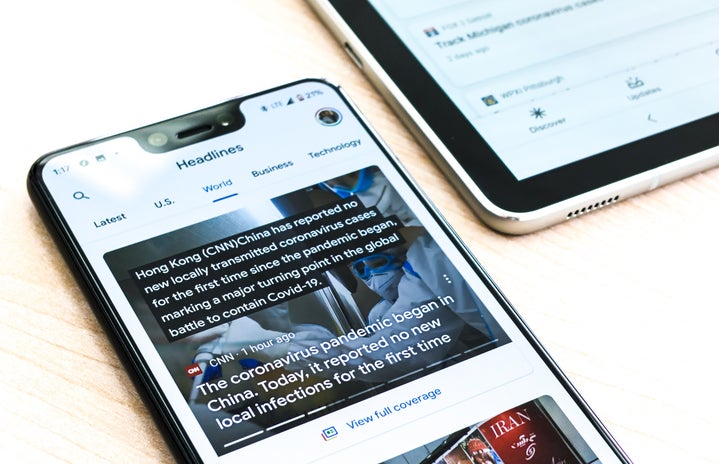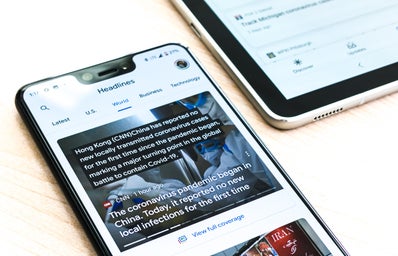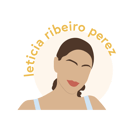As much as we would love to say #nofilter on our Instagram pics, we all know it can sometimes take forever to perfectly edit a photo we want to post. These apps are some of the best the ones that I mainly use to curate my feed.
- Afterlight
-
Afterlight is one of my favorite apps for creating a dust overlay on pictures, which other apps rarely offer. It does offer many great filters, but I mainly use it to give my photos a vintage look. The app offers 20 different dust overlays and typically adds more every few months.
- Huji
-
Huji is one of my all-time favorite apps because it edits your photos to make them look like they were taken on a film camera. Each photo has a different light leak or dust edit that makes each picture unique. You can either take photos directly through the app or upload them yourself. You can also choose if the date is in the corner of the photo or not.
- Unfold
-
Unfold is the ultimate frame app. You can choose from several different free packages or purchase the more desirable ones to make creative graphics to share on social media. The different packages it offers each have their own aesthetic, whether you’re looking for a vintage frame or something more modern. These frames are excellent for stories or even unique feed posts.
- Kirakira+
-
Kirakira+ is an app where you can make anything sparkle. It doesn’t sound incredibly appealing, but it truly is entertaining and can completely enhance pictures and videos. There are several different filters you can pick from that enhance the shine on objects and make everything look like it glimmers. For still photos, it turns the photo into a looping video since it makes the brightest parts of the photo sparkle.
- Plotaverse
-
Plotaverse is an app where you can make still photos look like they are moving. My favorite pictures to edit with this app are pictures taken at the beach since you can make the waves look like they’re crashing on the shore or pouring a drink like the one below. It does take a little time to edit the pictures perfectly, but in general, the app is very easy to use and has incredible results.
- VSCO
-
VSCO has been around for years and has been one of my favorite editing apps since high school. The app itself is free and offers 10 base filters. I highly recommend purchasing the $19 annual fee because the app offers a lot more options that enhance your editing. You can save presets you’ve made for specific photos, control specific colors in each photo, and download many more filters at no charge.
- Lightroom
-
If you’re really into editing photographs and are looking to take a step up from VSCO, download Lightroom. My secret is to look on Etsy to find cheap presets that you can tweak and make your own. You can find good quality presets for under $4 a piece, so don’t be that person who spends $45 for a Lightroom preset when you can recreate it yourself. Lightroom seems daunting at first, but it’s easy when you get the hang of it, and there are thousands of tutorials online to help.
- Preview
-
Preview is not an editing app, but I use it nearly every day. Even though my Instagram feed is not cohesive, I still love to line up how I want the photos to look next to each other. You can upload previous Instagram posts and move them around to see how you want your feed to look. This is great for those who love content batching and planning out your posts ahead of time.