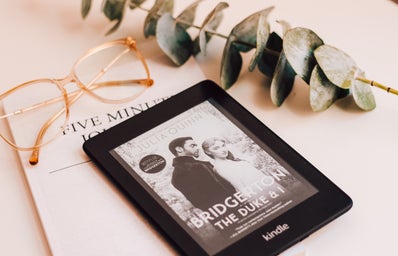The Her Campus National Editors write about products we love and think you’ll love too. Her Campus has affiliate partnerships, so we get a share of the revenue from your purchase. All products are in stock and all prices are accurate as of publication.
For my birthday last year, I asked for a 2022 Kindle Basic and, as a voracious reader of books and fanfiction, three months in, I am incredibly satisfied with the device. Reading on my phone had always been my preferred way of reading, and not only because of fanfiction. I’ve always had very sensitive eyesight, my -7.75 prescription can attest to that, so I need good lighting to read physical books. I also do a lot of my reading at night before going to sleep and the hassle of needing a reading light made it very difficult for me to do this. Not to mention how heavy and how much of a hassle carrying books around can be. My phone was the perfect solution to these problems, with the ability to adjust everything to my specific needs, but I was getting headaches from the screen exposure so I decided to do some research into e-readers.
The most attractive feature of e-readers is the lack of LCD or OLED screens, which can cause eye fatigue after long periods of uninterrupted use. The paper-like screen of the Kindle specifically, known as electronic paper, is glare-free and made to prevent or limit the eye-strain of LCD or OLED screens. Not to mention the relatively wide variety of Kindles available which means you will most likely be able to choose one that best suits your needs. All the Kindles have glare-free, electronic paper screens, with backlights, access to Audible using Bluetooth, and I assume extremely customizable settings, just like my own.
- The Kindle (2022)
-
Photo by me
I’ll start with the one I have. The Kindle Basic has a 6” screen and is pretty basic compared to some of the others, but is exactly what I needed. I can highlight and add notes, add books wirelessly from my phone when connected to Wi-Fi or connect it to my laptop. I can read at night or during the day, switch the screen from light to dark, customize the font, format, even the orientation of the screen. It tells me how long it’ll take me to finish a chapter and the book and I only need to charge it once a week despite the many hours I spend reading every day. I’m pretty sure these features are available for every Kindle version, but this is the only one I have used and thus cannot fully confirm. I chose it because I wanted something small, lightweight, but bigger than my phone and this fit the bill perfectly.
- The Kindle Paperwhite and Signature Edition
-
The Kindle Paperwhite is the one I see being used and recommended the most by BookTokers. It has a 6.8” screen, solid battery life, flush-front design, and is waterproof (more like water resistant because it can’t survive being dunked in water but some splashing is fine). The Signature Edition is the same but has wireless charging and auto-adjusting light.
- The Kindle Oasis
-
The Kindle Oasis has a 7” screen and page turning buttons, which was almost enough to convince me to get it. However, it is on the heavier side and the screen is just slightly too big for my taste. Since the buttons are only on one side, it also has automatic rotating page orientation so you can switch hands mid page and not have to leave to switch the orientation manually.
- The Kindle Scribe
-
Lastly, there’s the Kindle Scribe. This one has the largest screen at 10.2” and is unique in that it has writing capabilities, it can basically be a black-and-white iPad. While I was also almost convinced towards this one, the fact I already own an iPad, turned me away. However, for my annotating people who don’t own an iPad, I would whole-heartedly recommend this one.
Photo taken by me, pop by Title Pieces
I’ve been having the time of my life with my Kindle Basic. I bought a clear case for it and customized it with stickers and even bought a BookPop from TitlePieces I’m extremely enjoying. I’m firmly in a fanfic reading phase at the moment and am thrilled with being able to annotate while reading, the only feature I wasn’t expecting. A Kindle Unlimited subscription would be worth looking into if you lean more towards consistently reading published books, regardless, e-books are more affordable than the physical copies. All-in-all, I genuinely believe this was my best purchase of the year and highly recommend you do your research if you’ve been considering an e-reader so you can find the best one for you!