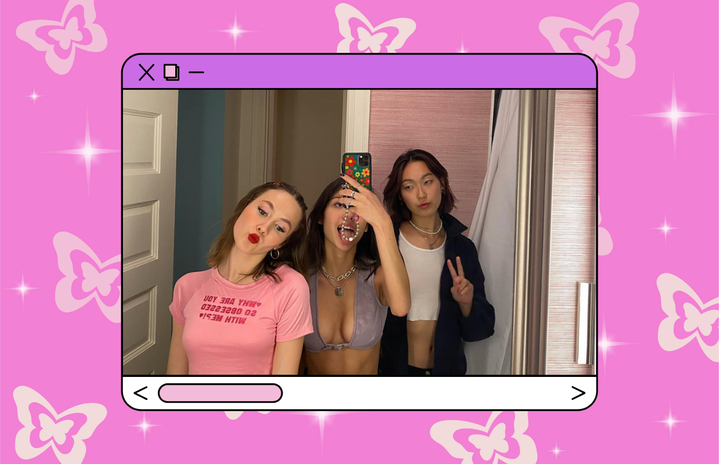Have you ever been scrolling through Instagram when you stumbled across that girl with the most gorgeous feed ever? She has the aesthetic coffee shop pics, the posts that look straight out of my Pinterest feed, and the flawless “candid” poses that I can never seem to achieve without looking like an awkward, disheveled mess.
If you’re anything like me, you’re nothing like those girls. In fact, I’m the complete opposite. I swear there’s absolutely nothing more nerve-wracking than posting on Instagram. The process is always the same — I spend hours curating the perfect post, send it to every single one of my friends for approval, stare at the pictures until I spot something wrong with them, post them regardless, and then immediately close out of the app and throw my phone across the room.
Well, after some thorough research, I believe I have created a guide on how to transform your Insta feed into a Pinterest board (and hopefully ease some of that posting anxiety).
Filters
There’s nothing I love more than a good cohesive feed. Having the same minimalist filter on every post really feeds into the Pinterest-esque vibes we’re going for. There are plenty of apps available for adjusting the lighting or adding filters to your pictures to make your feed fit the aesthetic of your dreams!
- tezza
-
At heart, I am a Tezza girly through and through. This app is my holy grail. I promise you, you can do pretty much everything on it. Of course like any other photo editing app, you’re able to tweak the brightness, contrast, and saturation. But if you’re like me and lack basic editing skills, you’re also able to use their pre-made filters (Lush is my personal favorite). There are also options for you to add text and effects if you feel so artistically inclined.
- lightroom
-
I must admit that my editing skills are not proficient enough to use Lightroom. But if yours are, Lightroom is the perfect app for you. It’s quite easy to navigate and allows you to conserve storage by uploading your edited pictures to the Cloud. Yay! In addition, many editors create Lightroom presets that you are able to purchase and download if you need assistance.
- vsco
-
You know her, you love her, the icon of 2020 herself, VSCO. Tell me C1 was not that girl back in the day. It’s classic, it’s simple. VSCO is perfect for making any quick adjustments you need to your pics! You can also post them in a more casual setting which may help to ease some of that posting anxiety.
Planning Out YOUR Feed
In order to curate the perfect feed I have to plan it out beforehand. Sorry, I’m a planner, it’s in my blood. By being able to pick and choose the order in which you plan to post you can decide how to maximize your feed’s aesthetic.
- Tezza
-
Yes, I am bringing Tezza up again because I love it that much! Not only are you able to edit your photos within the app, but you can also link your Instagram account and experiment with your feed by adding potential posts. #1 Tezza stan here!
- UNUM
-
UNUM is similar to Tezza in the way that it allows you to plan out your feed before posting. While the app does not allow you to edit photos, it does allow you to schedule posts, view analytics, and even use their AI technology to help create captions for your posts! Trust me, I know coming up with creative captions is one of the most difficult parts of posting on social media.
Photoshoot Ideas
My idea of a dream day is to get all dressed up with my friends, find a random spot, and turn it into a photoshoot. Whether for the feed, the story, or the memories, taking pictures with the girlies is so therapeutic! However, figuring out where to take pictures really takes a lot of energy. Fortunately, I can provide you with a handful of my personal favorites!
- Coffee Shop
-
There’s no better place to take pictures than in a coffee shop. Pretty much all college towns are guaranteed to have their own aesthetic coffee spot (shoutout Kozy). Plus, after taking cute photos, you can utilize the opportunity to study and treat yourself to a cup of coffee as well. Sounds perfect to me!
- Beach
-
If you attend a beach school like UCSB you’re basically required to participate in beach photoshoots. While only a few minutes away, sunset pictures on the beach are the ideal way to spice up your feed!
- Farmers Market
-
Lucky for you, the Santa Barbara Certified Farmers Market visits Downtown Santa Barbara every Saturday and Goleta every Sunday! So, head on down with your besties and support local farmers, while taking some adorable photos. A little tip, the Farmers Market is hands down the best place to acquire flowers to liven up your dorm room.

Overall, Instagram should be a place for you to post freely without having to worry about whether or not your feed is “aesthetic enough.” The purpose of these tips is to help you add some flair to your page and hopefully reduce the amount of anxiety you feel when you hit the “post” button. At the end of the day, not all of us can be Instagram influencers!