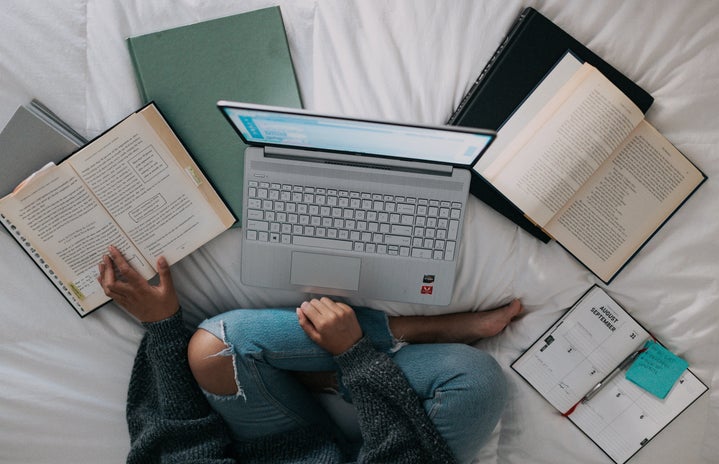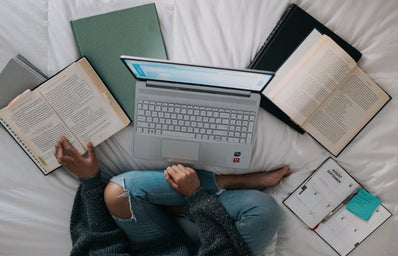I’ve never been the most organized, or time-managed person. Trust me. A chronic procrastinator and perfectionist to boot, time is something I never feel I have enough of. Prior to the pandemic, it was easier to manage poor habits by relying on studying groups and library trips that filled the space between classes. As a college student during the pandemic, I have seen my time management decrease rapidly. Without outside stimulus, extended time online for classes and homework, the looming distraction and temptation of the internet to fill in the holes that would have been met otherwise by going out, and not to mention, internet tiredness, my poor habits have … worsened. Here is a list of fifteen things I’ve learned upon this semester’s quest to correct my poor time management.
-
Get a calendar/planner, and a to-do list. A calendar or planner provides the ability to see events from a bird’s eye view – they allow you to see the trajectory of a span of time such as a week, month, or year, while a to-do list is hyper-focussed to the tasks for that day. Using both helps you strategize the number of tasks to complete each day by contextualizing the amount of free and busy time allocated for your week. In order to ensure that you are on target, your to-do list and planner should align. I have been using Google Calender as my calendar/planner system and I like it because it is customizable and flexible, and because it notifies me when my next task is. It is easy to add recurring and nonrecurring events on the Google Calendar and modify it in case events change. Moreover, you can color events on your calendar in order to differentiate different types of events. Additionally, its daily, weekly, and monthly view, provides a range of ways to view your upcoming activities. The Google Suite also includes notes and tasks – which can serve as an in-built to-do list alongside your calendar. I tend to use Google Tasks for events with unspecified deadlines, and Pomodoro (more on that below) as my daily to-do list program. I like that Pomodoro times how long I work on assignments and provides breaks in between sessions. Though Google Calendar and Pomodoro work for me, they might not work for you. In general, I recommend finding a calendar or planner and to-do that you can use consistently. There is a variety of planners/calendars out there. Whether it be a notebook, a bullet journal, spreadsheet, a document, etc., find a system that you are comfortable with. Below, is a list of to-do list programs that I have used and found helpful.
-
Review your course syllabi and put all your deadlines in your calendar as soon as possible. This will help you know what due dates are coming up and decide how you’re going to structure your time.
-
Look-ahead. It helps to start planning for the next week on a Friday evening after classes are over. Planning ahead grants you the flexibility to begin difficult tasks early and find the help you need for them.
-
Stick to your schedule/to-do list. Sticking to a time frame will help you become more efficient. Even if a task is incomplete, leave it and move onto your next assignment so that at the end of the day, you have the free time to work on it.
-
Schedule time for breaks and free time. I’ve found that when I plan when I am free, I procrastinate less during the day.
-
Know yourself. In addition to understanding when projects and assignments are due, understand when you are best prepared to do work and prepare accordingly. For example, I know that I am most focused in the morning – so I plan most difficult tasks for the morning. Understanding your workflow will also help you calculate your work blocks. The better you understand how long it takes you to complete your assignments, the more accurate your calendar and to do lists will be, and the more productive you will be. I calculate my blocks by adding the amount of time I believe I’ll need to complete an assignment and half as much time more. Understanding yourself will also influence how you order events. I tend to do my smaller assignments first, to get them out of the way before doing my larger assignments because it helps me feel accomplished and clears time. But others may feel oppositely, and may want to start their larger assignments first to prevent procrastinating on them.
-
Divide tasks into sizable chunks. Don’t try to do too much at once. This will ease the pressure that often accompanies larger assignments.
-
Manage your workspace. Clear, organized workspaces usually make it easier to focus and get yourself in a “working mindset.” And also, consider where you work. Find a healthy middle-ground that provides comfort and attention. I enjoy working on my living room couch because its comfortable, and the upright position keeps me focussed on my tasks. However, my bed, though tempting, is not an optimal environment to get work done because it is a place my body automatically associates with sleep and rest. Structure your work environments according to your productivity needs. Do you need to work in complete silence? With music? With ambient noise? Adjust accordingly. It helps have a designated workspace – or multiple ones, as staying in one place for too long can be boring or tiring. I have found that varying my work environments, whether that be by working in different parts of my house or outside, has given me a motivation stimulus. In addition to your physical environment, manage your digital environment as well – mute notifications, close tabs, and if you enjoy listening to music/ambiance noise – create or find a playlist instead of looking for individual songs. To keep yourself on target as soon as you open your computer, it also helps to set your digital calendar (if you use one) and canvas page to your default pages on your browser.
-
Go to bed early. Experts recommend that adults sleep for 7 – 9 hours each night. Additionally, establishing healthy sleep patterns really does help you feel more engaged throughout the day.
-
Fit in time for walking around/exercising/stretching while you work. Doing these activities in between assignments has helped me remain focused on my tasks.
-
Get simple tasks out of the way. If you know that a simple task only takes five minutes to complete, do it immediately! Starting easy assignments as soon as they were assigned, reduces the chances of work piling up.
-
Start virtual accountability or study groups. I’ve found substitutes for the school environment through group chats with friends. Find a study partner or procrastination buddy and hold each other accountable for the work you plan to do.
-
Give yourself measurable, achievable goals. By writing goals for the semester and placing them somewhere I can easily view them, I have found the motivation to do better both in academic and non-academic spheres.
-
Reward yourself for doing work! Make it feel worth it – see a movie, order take-out.
-
Remember to see the forest, not just the trees. It’s so easy to get stuck agonizing over a single assignment an event, but trying to view everything in the long-term has helped me complete assignments faster.
App Recommendations
To-Do List apps and extensions and their benefits
-
-
Times you and schedules breaks
-
Set automatically to 25-minute sessions with 5-minute breaks. However, they are customizable. Everyone has different workflows, so it can help to time yourself while working and take note of when you are distracted – and adjust in response. I know that I need longer blocks to work, so I adjust my Pomodoro accordingly
-
-
Shows how long you have been doing a task
-
The upper right-hand corner displays a countdown timer
-
-
-
Integrative with google calendar
-
Organize tasks through customizable tags, such as priorities
-
Provides customizable lists. The default ones. work, personal, grocery, and upcoming due dates, are incredibly useful as well
-
Beautiful theme
-
-
-
Accomplishment by accumulating points
-
Divides tasks for the week
-
Ranks Priorities – 1,2,3, 4
-
Sets a goal of 5 tasks a day
-
Great for teams
-
Schedules events through its calendar and “today and upcoming tabs”
-
Tab for projects
-
-
-
Replaces your chrome home page with its own, displaying a beautiful background, a quote, and space to list your focus and tasks for the day
-
Also tells you the weather and temperature for the day
-
Crosses tasks off the list once they are completed
-
-
-
Offers a gamified time management experience
-
Provides “health and experience points” that really make the experience of doing work gratifying
-
By accumulating points, you can buy accessories, get pets, and level up in stats in strength, constitution, intelligence, and perception
-
-
Assigns points for different tasks
-
Tab for Habits (positive and negative), and can be ordered by “weak” and “strong”
-
Dallies – repeat on a regular basis
-
To-do list (can be given a due date)
-
Items have notes, an internal checklist if it’s made up of multiple stages for example
-
Difficulty from “trivial” to “easy” to “medium” to “hard”
-
-
Parties
-
Provide the opportunity to be accountable to a team of people
-
-
Provides Challenges, which are community events in which players compete and earn prizes by completing a group of related tasks
-
Additional Apps
-
-
Default: 15 minutes for 500 words – but you can adjust as need be
-
This is one of my favorite apps because it enables me to write and draft out assignments when my perfectionism gets the best of me
-
-
Has three modes: stimulus, punishment, and reward
-
-
-
Excellent web blocker app that restricts access to internet sites, and programs on your computer
-
Provides statistics on the amount of time you spend on apps and websites
-