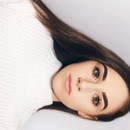As a college student approaching graduation, crunch-time for securing a summer internship has officially begun. In recent years, LinkedIn has become the hot-spot for connecting with colleagues and potential employers, enabling users to submit applications with ease. I have found that the site has far more to offer employees and companies alike beyond the surface-level tools we are taught in the classroom. Here is a shorthand guide of features to optimize your experience on LinkedIn:
*DISCLAIMERS: This article is NOT sponsored by LinkedIn products. I genuinely love to see others succeed. That being said, a few of the services mentioned require a subscription to LinkedIn Premium, valued at $29.99 per month. However, LinkedIn provides a free, thirty day trial. Just remember to cancel afterwards to avoid future charges (you may not want to after reading what’s in store for Premium members).*
LinkedIn Learning:
What is it? Through LinkedIn Learning, users are able to view hundreds of course videos taught by industry professionals. Along with hours of content, students have access to activities (quizzes, hand-outs and worksheets) and opportunities to add new skills to their resume with a certification of completion.
Who is it for? Anyone looking to further expand their knowledge and experience of the field at their own pace.
Pro-Tip: Check out this article published by Forbes Magazine to acquire LinkedIn Learning through your public library!
Premium Career Group:
What is it? Through purchasing LinkedIn Premium Career, subscribers are invited to join an exclusive forum devoted to engaging in discussion with specialists.
Who is it for? Anyone looking to expand their network beyond colleagues.
Pro-Tip: Introduce yourself! Publishing a post with your resume attached may help you to land your next internship.
LinkedIn Salary:
What is it? LinkedIn Salary is a search-engine that enables users to gauge their prospective earnings on a basis of job titles, companies and locations. Salary research is broken down into comprehensible info-graphs, outlining correlation to business size, education level and area of study.
Who is it for? Anyone who is interested in acquiring insight about the finances of a potential career.
Pro-Tip: Liking the figures you see? Scroll to the bottom of your search to discover which companies are currently hiring employees under that position near you.
SlideShare
What is it? SlideShare is a product of LinkedIn that allows users to write, publish and share digital presentations to be viewed similar to LinkedIn Learning.
Who is it for? Anyone looking to further expand their knowledge and experience of the field at their own pace.
Pro-Tip: SlideShare links users to video tutorials focused on creating slideshows that will shine. The ability to create excellent PowerPoint presentations often appears as a responsibility for internship positions.
ProFinder
What is it? ProFinder connects users to miscellaneous services, ranging from social media marketing freelancers to career prep coaches.
Who is it for? Anyone interested in achieving career goals or starting a small business.
Pro-Tip: This feature isn’t just for professionals. ProFinder could be used to hire photographers for professional head-shots and editors to review your LinkedIn profile and resume.
Happy job hunting!