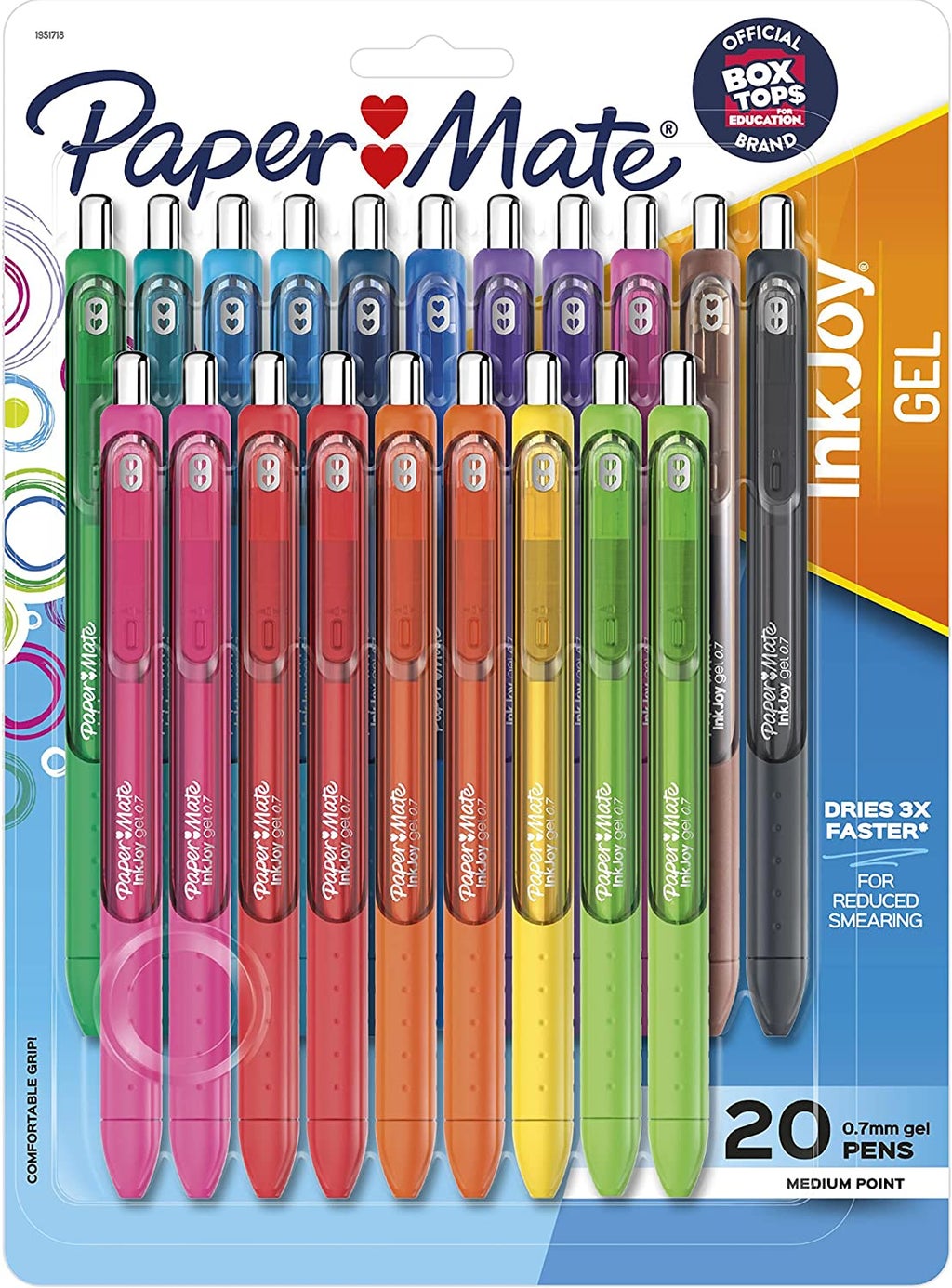If you know me in real life, you would know that at any moment, I have at least one calendar and to-do list going at the same time. Since hitting college, I cannot go a single day without writing down my tasks, as my schedule sometimes gets super overwhelming. This semester specifically has been one of the busiest of my life, and so I definitely needed to find some sort of system that works for me. Having a system that works is super important especially as we approach finals season. So, without further rambling, here are the top things that help me stay organized in college!
- Use an online calendar
-
I cannot recommend this enough. An online calendar is with you no matter where you are, whether you’re looking at your laptop or your phone. I personally love Google Calendar. My entire life is in that app. I am currently taking four classes, have an internship, have a part-time job, have a fellowship, and am president of Millersville’s chapter of Her Campus, so needless to say I am constantly running around. Each of those involvements is color-coded in my Google Calendar, and I make sure I note every meeting or shift. I don’t personally keep track of my assignments in Google Calendar, but if I need to physically be somewhere, it is on that app.
- Have an assignment tracker
-
There are a lot of different ways to do this. I personally use an academic planner that has a large space for every day and then an overall monthly tracker, but using something like Notion or a weekly to-do list definitely also works. I color code my assignments using pens and the same colors I use for Google Calendar, and then use another color to cross out each of the assignments as I complete them. This helps make my week a lot less overwhelming when I can visualize all of my assignments to do.
Amazon - Schedule out your day
-
I like using this method on days where I have a lot to get done and not a lot of time to do it. I like to write out a list of the things I need to get done, and then I look at my day and pick times. For example, if I work from 10:00 a.m. to 12:00 p.m. and I have an internship meeting at 1:15 p.m., I can find something to do in the meantime (such as write a Her Campus article!). This helps me stay on track and be dedicated to my work.
- Plan out some fun
-
While sometimes spontaneous activities are the best, I like to plan some time out for me to do something fun. This helps me stay motivated and productive because I get a brain break. If the semester is as busy as it has been for me this semester, planning some down time definitely helps me to not feel overwhelmed! Scheduling these breaks also remind me to actually take them. Some of my favorite activities lately have been making friendship bracelets for my upcoming Taylor Swift concerts, or going shopping.
- Use folders
-
Using folders, both physical and virtual, have been super helpful. I only carry a few physical folders at this point since the majority of my work is online, but I use one for Her Campus stuff, one for work stuff, and one for any classwork assignments, and this helps me keep track of my papers instead of them all floating around the bottom of my backpack. Usually, virtual folders are just as, if not more important because I have so many different documents and spreadsheets open. I use Google Drive, One Drive, and Notability for school. For each of the drives, I have a large folder for each semester, and then each class and involvement has a folder within that larger folder, and sometimes certain assignments or tasks have a smaller folder within the class folder. On Notability, each class or involvement has a folder. These folders help me find all of my documents easily!
There we have it! These are just some of the tips I use to stay organized and not overwhelmed throughout the semester. I am definitely glad I found my system.
~Katie