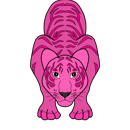I want to preface this article by saying that I have no great experience in professional advising and development. And while this is true, I still have had a least seven DePauw students approach me in the last month asking for advice and/or guidance, so I must be of some help, right?
I’ve had many students ask me about social media, and I tell them that it’s imperative to establish a social online presence. I know, I know, it sounds goofy now, but sooner or later you’ll see that it does means something.
A social online presence allows you to represent and speak for yourself in the cyber world. You’re able to express your interests and experiences, and you allow colleagues, HR, potential employers and companies to get a feel for what you’re all about. You will be searched on the Internet at one point or another, and it’s to your advantage to have positive content under your name. While there’s plenty of ways to create a social online presence, for the sake of this article I want to stick to LinkedIn.
LinkedIn is the largest professional networking site. It allows you to search jobs, promote your resume, network (on a professional level) and much more. However, I fear that college students underestimate LinkedIn. Below are a few ways that I use LinkedIn:
Outlining My Résumé
Compiling your résumé is a tedious task. Having to remember last summer’s internship and summarizing the work you did for them is not only wearisome, but it’s hard. Having a LinkedIn has made my résumé -writing days easier. I refer back to it, picking a choosing what experiences to include depending on the positions I’m applying for. Additionally, your recommendations and endorsements can help you identify your strengths and qualifications for a position.
Tip 1: When writing a position’s description, use action words. Remember that some words are stronger than others (“collaborated” sounds better than “worked with,” “developing” or “conceptualizing” sound better than “thinking of” and “coming up with”). Just remember to make it crisp and to the point. Nothing’s worse than a wordy profile.
Tip 2: LinkedIn doesn’t have a bullet list option, but if you want to write your position descriptions in a list form, bullets look cleaner than dashes. To make a bullet, it’s ALT + 8. It’ll create a bullet that looks like •.
Tip 3: You don’t have to include every position you’ve ever had. For instance, I don’t include my position as a Sale Associate for LA Tan on my LinkedIn profile or my resumes. My sales and customer service skills are emphasized elsewhere, and I don’t think it’s necessary to include every position you’ve ever had. It makes your profile lengthy and sometimes irrelevant. Remember that you’re creating your online image, your brand. Create your best self.
Tip 4: When you create a LinkedIn profile you’re helping your own search engine optimization (“SEO”). Your LinkedIn profile will show up as one of your top Google results and will make it easier for people to find you. Go you!
Tip 5: Fill out the skills and expertise sections of your LinkedIn profile. This feature allows potential employers to quickly see what you can do, and it allows people to endorse you. That’s key. Having people vouching for your skills and expertise is an advantage for your professional image and probably a pat on the back to your confidence. Be sure to endorse and recommend people as well — there’s always a little give and take.
Knowing What’s Important
LinkedIn Today is a news resource specific to the interests and industries you follow. If you’re interested in entertainment, LinkedIn Today compiles entertainment-based articles and blogs, so you are able to keep up with your industry’s news. If you’re interested in going into online media, LinkedIn Today will compile articles from HBR, Mashable, Business Insider and more. You won’t need to visit these other sites for industry-specific news — all of the top grossing news will be in one space.
Tip 6: It’s to your benefit to scroll through LinkedIn Today at least every other day. It has already gathered content from the top thought leaders in the industries you are interested in. You’ll come across new and innovative ideas, advice from professionals, infographics, and sometimes job opportunities. The more knowledgeable you are in your field of interest, the better.
Tip 7: When you read a good and useful article, why not share it? When you share content on your LinkedIn page (or Twitter, Facebook, blog, etc.), you’re setting yourself up to be an influential and intelligent news sources in your network. You’ll be more knowledge and you’ll appear more knowledgeable.
Making a Connection
When people say it’s all about connections, they mean it. When you make a good impression and you good people, it says something about you. If you have people willing to endorse you and share contacts, that’s even better. Fostering and maintaining professional relationships is a great thing for us college students to do —the earlier, the better. While not technically a connection, I suggest that you follow company pages as well. They list open positions, the companies mission, relevant news, new products and more.
Rule 8: Never underestimate your relationships. Just the other day one of my high school volleyball teammate’s dad reached out to me on LinkedIn with helpful internship contacts. People can be more helpful than you realize. If you don’t use the contacts that you know, you’re only making it harder for yourself. And, who wants that in today’s competitive job market?
Rule 9: I would recommend against making connections for the sake of making connections though. If you don’t know the person, you don’t need to ask them to be a part of your network. If you wouldn’t feel comfortable asking this person for an introduction or a recommendation, then it’s not necessary for them to be a part of your network. If you start asking to connect with everyone and their mother, you’re network is going to start looking like your Facebook friends and you’re not truly understanding the concept of “networking.” Good contacts are more valuable than more contacts.
LinkedIn is a professional networking site that can only help you… as long as you present yourself well and use it right. If you’re a junior or senior in college and you don’t have a LinkedIn profile yet — get one. Only good things can come from it.
Lastly, Tip 10: Customize your URL so that you can easily share and include your LinkedIn profile. Go to your profile and click the blue button in the top box that reads “Edit Profile.” Once the page becomes editable, you’ll locate the page URL directly underneath the first box. Click “Edit,” and you will be taken to your public profile. In the right most column you will find the box labeled, “Your public profile URL.” Go ahead and customize your public profile URL. It’s easiest to make it your name (ex. linkedin.com/in/lizziehineman).
If you have any other questions or you want to know how DePauw’s Center for Student Engagement can help you, check out their resource page on the DePauw website. And, of course, connect with them (Career Services) on LinkedIn. Happy connecting!