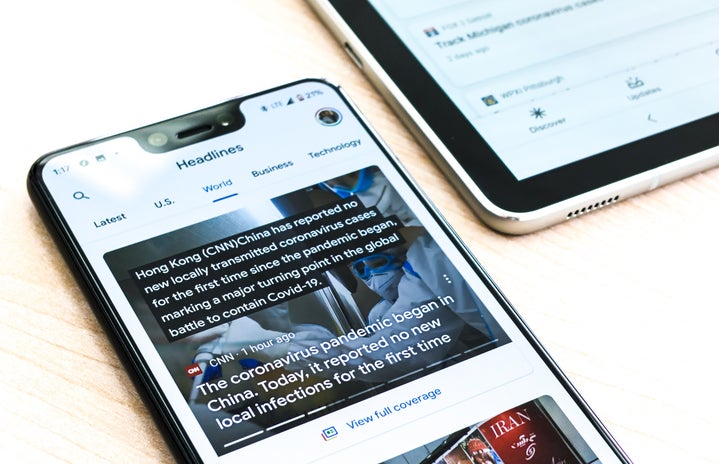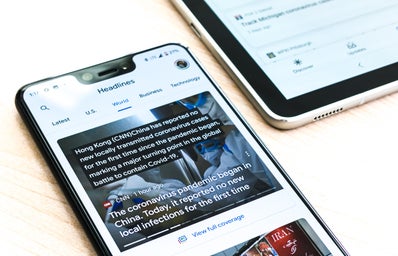Take a minute to scroll through the “Notes” app on your iPhone. Most of us have at least one vital piece of information saved in there.
I, for one, can attest to having many account usernames and passwords stored in mine. Super helpful, right? But imagine if your phone was stolen. It would be a devastating loss for you, but it would be a huge monetary gain for the thief who took it—They could browse through your notes and find out a few things that could put you out of a lot of money.
So if you have been telling your phone “remind me later” for weeks instead of downloading the newest iOS 9.3 software, think again.
The newest iOS 9.3 software allows users to set a password or fingerprint to unlock their notes section. After you’ve downloaded the software, go to your settings, select notes, and then enter a password. This will be the password to get into all the notes you decide to lock. “For extra security, it’s highly recommended to use a different password for Notes than the one you set for Touch ID,” Tech Times recommends.
Then you should be able to lock individual notes by clicking the share symbol in your notes, and choosing “Lock Note.” If you updated to iOS 9.3 a while ago but don’t seem to have the “Lock Note” option, make sure you’ve upgraded your Notes app specifically. And once you’ve decided to lock a note, don’t forget to click the padlock to actually lock it!
This simple feature can give you an added layer of security as well as a lot more peace of mind—No more worrying about where you can safely write down passwords and then forgetting them!