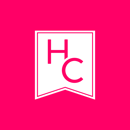The iPhone letter “I” glitch due to the newest IOS 11 software update has Apple users going crazy. Unfortunately, updates sometimes introduce glitches. There are many ways to temporarily fix the problem:
1) If you’re feeling lazy just type a lowercase “L” which definitely passes for an “I”.
2) Type like a child and use the word “me” in substitution (at least it’s amusing).
3) This one is pretty practical; go to
1. Settings
2. General
3. Keyboard
4. Text Replacement
5. Hit the + button
6. In the “Phrase” field, type uppercase “I”
7. In the “Shortcut” field, type lower case “i”
But wait, probably the best option was just released Thursday morning by Apple, another update! This should permanently fix the bug, but for those who always procrastinate updating your phone (me), pick one of those quick fixes above.
Although the bug definitely has caused plenty of annoyance and frustration, social media always finds a way to bring comic relief to any problem. So, before we forget about the occurrence entirely, let’s savor it with some funny tweets and grams.
The Aggravated Snap Addict Glitch
The Tacky Tourist Glitch
The In Hopes for a Better Future Glitch
The Really Bad Timing Glitch
The How Does This Even Happen Glitch
Until the next infamous technology issue! Now, go fix your phone!